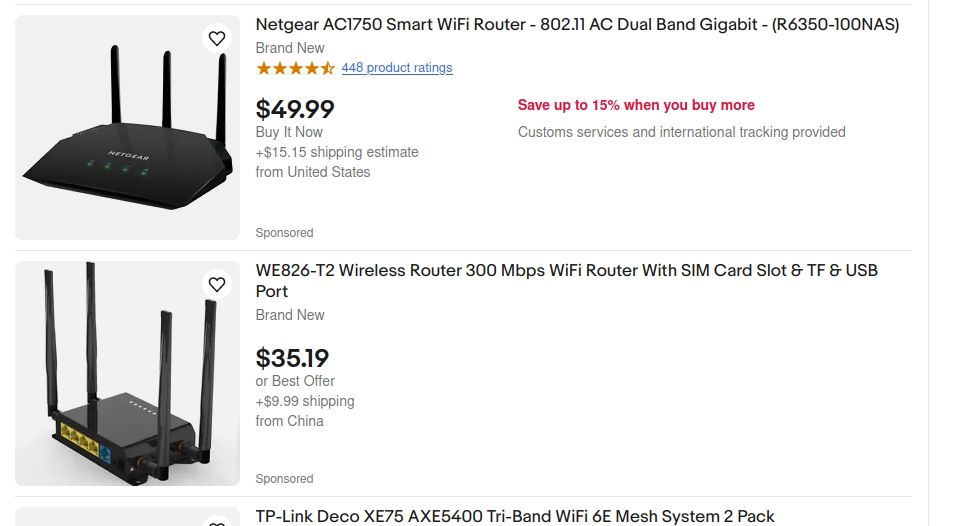14 Useful Ways to Reuse an Old Router (Don’t Throw It Away!)
Old router cluttering up your drawers? Here’s what to do with an old router and save some money instead of throwing it away!
Reckon it’s time for a new router? Maybe your new Internet Service Provider (ISP) has sent one out, or you simply fancy an upgrade. Either way, you’re faced with a problem:
What should you do with the old router?
In the case of switching your ISP, you’ll often be asked to return the older device. But if you have one kicking around the place, here are several uses for an old router.
What You Can Do With an Old Router
It might be in a box; it could be cluttering up a drawer or lost at the back of a wardrobe. Whatever the case, your old router or modem/router combi unit can be reused.
We’ve identified 14 new uses for old routers:
- Wireless repeater
- Guest Wi-Fi connection
- Cheap internet radio
- Use the old router as a network switch
- Adapt it as a wireless bridge
- Convert your router into a NAS
- Use an old router as a web server
- A DIY VPN router
- Sell the router on eBay
- Set up a separate network for IoT devices
- Learn more about home network
- Configure Your Router as a Public Hotspot
- Hack Your Router into a Smart Home Automation Hub
- Donate it to a church or school
Let’s take a look at each of these uses for old routers in more detail.
1. Build a Wireless Repeater
What if your Wi-Fi network doesn’t extend across the full range of your home? Although you might opt for powerline Ethernet adapters, adding a second router into the mix is a good alternative.
This means connecting the old router to your new wireless network, using the Wi-Fi signal. It can then share access to the Wi-Fi network, giving greater coverage. Although there may be some latency issues, this is a quick and easy way to extend your wireless network.
It has various uses, from boosting your Wi-Fi signal around your home to letting you stream video to your tablet while chilling in the garden.
2. Guest Wi-Fi Connection
If you have people regularly dropping in and using your wireless internet, why not give them their own network?
This is like the wireless repeater project, but with a twist. The router connects to your existing, password-protected network, but gives password-free access to new devices. This will use the guest network feature of your old router. By default, this prevents guests accessing other devices on your network.
If this level of security isn’t enough, check the firewall settings on the main router to adjust.
3. Cheap Internet Radio Streamer
Still wondering what you can do with an old router?
Why not enjoy your favorite radio stations on the internet? Some routers can be configured to play internet radio, if you’re prepared to install OpenWrt or DD-WRT custom router firmware.
You’ll need some other software, as well as a USB sound card to output audio.
While not an easy build, and plenty of other internet radio options are available, this is still a great project. It gives you an insight into installing custom firmware, as well as an appreciation of how to stream music.
4. Use the Router as a Cheap Network Switch
Most routers don’t have more than six Ethernet ports. With the increase in wireless technology around the home, this figure might even be as low as four. But with a clear need for devices to be connected over Ethernet, you might run out of ports.
For example, online gaming with a console or PC is more reliable using Ethernet. Your TV decoder will provide better streaming over Ethernet than wireless.
If you run out of Ethernet ports, you can add more with a network switch. It’s basically the networking version of a mains power bar, with additional ports plugged into one port on the router.
Your old router typically has four or more ports, so connecting will instantly increase the number of ports available. You should disable wireless networking on the old router, to avoid conflicts.
5. Turn Your Old Router Into a Wireless Bridge
What if your new router is wireless only? Perhaps the ISP doesn’t offer a router with Ethernet ports, or maybe you use a 4G or 5G internet provider. Either way, if you need to connect Ethernet devices to your home network, a wireless bridge is the answer.
While inexpensive, an old router can be adapted as a wireless bridge.
This works a little like a wireless repeater, but rather than share the Wi-Fi connection, the wireless bridge offers Ethernet. The old router connects to your existing Wi-Fi network—simply connect devices to the Ethernet ports.
6. Convert Your Router Into a NAS Drive
Looking for a way to store your data on a single device and access it from anywhere in your home? You need Network Attached Storage (NAS), which is basically a hard disk drive attached to your network.
While NAS devices are affordable enough, with an old router hanging around, you can save money. Note that this is limited to routers that can run custom firmware (like DD-WRT) and have a USB port. You should also be able to browse the contents of any connected USB devices via the router.
(Without USB, there’s no way to attach the hard disk drive or USB flash storage.)
Once set up, your custom-built NAS should give you instant access to your files from anywhere in the house.
7. Use an Old Router as a Web Server
On top of everything else, your router can also host a basic web page.
This might be a home-only website, intended to share vital information to your family. Alternatively, it might even be a blog, as custom router firmware will support LAMP (Linux, Apache, MySQL, PHP). This means that you could potentially install WordPress.
Run a website and need an affordable staging area for testing themes, plugins, and new code? Your old router might be the low spec server you need.
8. Make Your Own VPN Router
Old routers supported by custom firmware can be set up with VPN software. This means that if you have a VPN account with, say, ExpressVPN (MakeUseOf readers can save 49% on our top ranked VPN choice), it can be set up on your router.
Consequently, every device on your network is protected by the VPN. You don’t need to install individual client apps on your PC or mobile devices when connecting to a VPN through your home network.
Note that some old routers have VPN provision, but this only works when they’re set to modem-only mode. Learn more in our guide to installing a VPN on your router.
9. Make Money From Your Old Router
If you don’t fancy wasting time trying to set up your old router with modern hardware, why not sell it?
Various outlets will let you make a few dollars from old tech, most notably eBay. Simply list the device with the make and model number. Your customer will typically be anyone looking for an affordable router, but networking enthusiasts, and retro tech collectors might also be interested.
Generating cash for old equipment is a great way to raise funds for new gadgets.
10. Set Up a Separate Network for IoT and Smart Home Devices
As mentioned earlier, most current routers will let you set up a secondary network. It’s also a good idea if you use smart home tech and Internet of Things gadgets.
If your current router doesn’t support an extra wireless network, set up your old router as a network specifically for smart home and IoT.
As with creating a wireless bridge, the router can be linked to your main network, and you then simply connect your IoT devices to it. In the event of problems, you can easily pull the plug, while the firewall on the router can be used to configure connections.
11. Learn More About Home Networking
Routers are pretty much plug and play. They configure new connections automatically, allowing you to get online quickly and easily.
If you wanted to learn more about your home network, you would look at the admin screen. But if you clicked the wrong option, everything could go wrong. The solution? Use an old router to learn more about home networking. Firewalls, DMZs, MAC filters, and more can all be learned with hands-on experience that doesn’t knock your entire network offline.
Using a network hosted on an old router, you don’t have to rely on a factory reset if things go wrong.
12. Configure Your Router as a Public Hotspot
Rather than use an old router as a standard guest Wi-Fi access point for people visiting your house, you could be more enterprising.
Dedicated software can be installed on an OpenWrt or DD-WRT router (other firmware is also supported) that enables you to create a Wi-Fi hotspot for your business. This can offer free or paid internet access, along with branded interfaces and even adverts.
Naturally, steps must be taken to comply with CCPA, GDPR, and similar privacy legislation. However, if your old router is compatible with firmware such as HotspotSystem, consider this option for your business or sideline.
13. Hack Your Router into a Smart Home Automation Hub
With the right router, you could extend the possibilities beyond an IoT or smart home network. Forget a network—build your own automation hub!
Several automation tools are available for OpenWrt and DD-WRT routers. For example, a tool called Crelay can be installed on OpenWrt. This lets you control USB relay cards and remotely activate or control connected devices. Crelay is on of several automation tools you can install on and control from your router.
Again, this is a use for an old router that requires OpenWrt or DD-WRT firmware. If your router is not compatible with this firmware, you’ll have to rule out this upgrade.
14. One More Thing You Can Do With an Old Router: Donate It!
Finally, why not simply donate your old router to a good cause? Schools, kindergartens, churches, charities, and more could use it.
Any organization that relies on goodwill can use your old router to extend their network, stream internet radio, set up a guest Wi-Fi network, or any of the other uses listed here.
You might not make any money from the router, but you’ll know that it is being used for a good cause.
Now You Know What to Do With an Old Router
It doesn’t matter if you have a standard router or one with a modem built in. If you’re looking for ideas on what to do with an old broadband router or a standalone router, these are all great ways to repurpose it.
Even if the device misses key wireless features, you can still use it as a switch, or a guest network.
If none of this works, however, it might be time to consider selling or recycling the device.